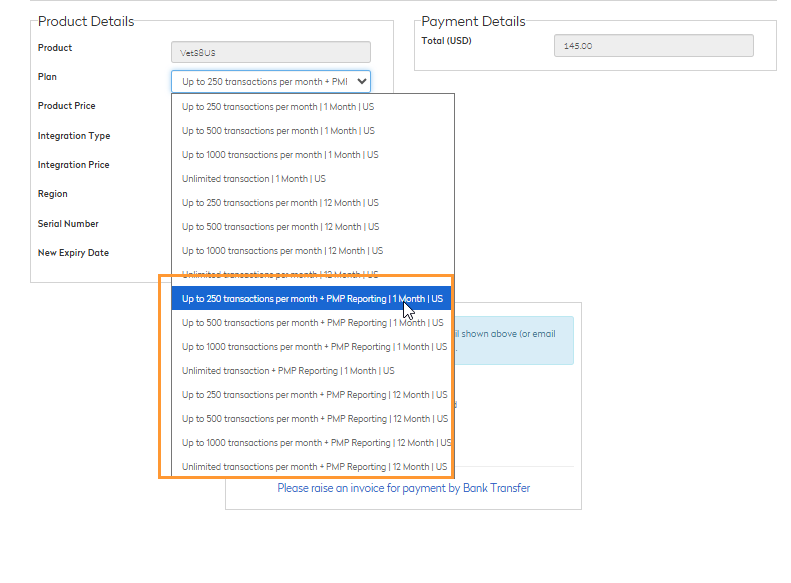Renew or Purchase Your Vet S8 License
Renewing your Vet S8 licence is quick and secure. Choose your preferred payment method below and follow the steps for either a one-time or recurring renewal.
|
PMP Reporting: If you need PMP reporting, please make sure to choose a licence option that includes PMP reporting.
|
Option 1: One-Time Credit Card or PayPal Payment
Steps:
1. When you Open Vet S8 you will be propmted with an alert if your account is close to expiry

2. Click Renew Licence when prompted.
3. Under Checkout, select Credit Card or PayPal.

4. Complete your payment — your Vet S8 licence will update automatically.
💡 Tip: If Vet S8 is currently open, please refresh your browser to apply the updated licence.
Option 2: Bank Transfer (One-Time)
Steps:
1. In the Checkout section, select Raise an invoice for payment by Bank Transfer.
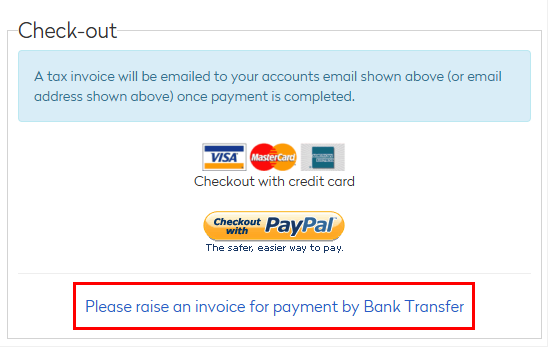
2. An invoice will be emailed to your registered accounts email address.
3. Complete the transfer following the details provided in the invoice.
Option 3: Recurring Bank Transfer
Recurring payments via bank transfer can be arranged directly with our Support team.
To set up:
Please contact Modeus Support, and we’ll help establish a recurring billing arrangement for your Vet S8 licence.
❗We’re working to introduce recurring card payments in the future — we’ll update this page once available.
Need Help?
If you have any questions or experience difficulty completing payment, please contact:
Modeus Support,